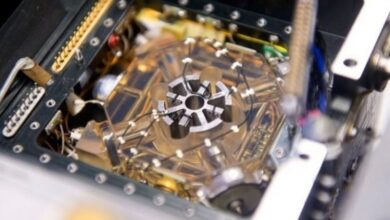What to Expect With a Meeting Minutes App

In today’s fast-paced business environment, it’s no longer feasible to take meeting minutes by hand. This is ineffective and a huge waste of valuable time.
Besides, with increased automation and changes in the work environment, note-taking and other related tasks have moved online – including the meetings.
As a result, multiple companies have developed software that helps make internal communication a breeze, such as Aira
But given the many options available in the market, how do you decide what to go for? What should you be looking for, and what should you expect from your preferred virtual meeting assistant?
Read more: Essential Android Apps of Our Daily Use
1. Ease of Use
A meeting management software makes taking minutes effortlessly. It records the meetings, transcribes them, and stores them in a way that allows you to create meeting minutes afterward.
The best meeting minutes app should be easy to learn, flexible, and comfortable to use. A meeting app with an easy working environment also enables you to customize it to suit your circumstances.
You can record in-person meetings, virtual meetings, and conference calls. In addition, an ideal meeting app can:
- Identify individual speakers
- Take photos or videos during recordings
- Allow you to add highlights to the recording
- Allow you to playback some sections of the recording
- Capture decisions made, including votes, next steps, and motions
- Undergoes continuous upgrades to make it more effective
If available, keywords are an excellent feature, too, as they allow you to search the transcript and make it easy for you to find information faster.
Read more: Android Spy Apps & Digital Parenting – Welcome to the Modern World
While it might seem a little overwhelming performing all these actions initially, the learning curve is not steep. Besides, the more you use the app, the better you get.
2. Unique Features
Most meeting minutes apps allow for collaboration, which increases productivity. This means that participants can connect, brainstorm, and share ideas while still taking minutes.
Others have templates that allow users to create charts or mind maps that help pick up essential information during meetings.
For your meetings to be effective, it’s good to have everyone’s input before, during, and after the meeting. Thus, a meeting minute app with a file organizer feature is vital for setting up agendas, actionable tasks, receiving feedback, and discussion recaps.
Besides, participants can also take notes as the meeting progresses and send them in afterward via email. Filing meeting minutes are also crucial for future reference.
Read more: 9 Best Free Mapping and Navigation Apps for Android and iPhone
Having a central place for meeting notes and documents allows participants to create and update content. This gets even better if you can also integrate your meeting app with project management tools such as Aira’s CRM integration with Zapier.
Aira is an awesome virtual meeting assistant with unique collaborative capabilities, which include the following. It:
- Connects with Google calendar, Mail, and Microsoft 365 for progress tracking
- Attends meetings when you are unable to do so
- Allows for real-time collaboration with your team
- Automatically records and stores meeting notes and later emails them plus action items
- Creates meeting summaries for updating everyone in the organization
3. Accuracy Levels
For every meeting, you want to ensure that you receive an accurate transcription. This includes:
- Attributing phrases to relevant speakers
- Clear, high-quality transcriptions that allow you to create good meeting minutes
It’s also advisable to choose a meeting app that allows you to download the transcript and save it in different formats such as an Excel file or Word document. This makes it easy to edit.
Consider getting a meeting app that allows you to edit the text to a reasonable summary. This is easy to do if the app groups together tasks and highlighted sections. Better yet, go for one that allows automatic extraction of action items and links to the meeting summary.
4. High-Security Levels
To safeguard your organization’s data, always ensure that your preferred meeting minute app comes with adequate security features. Some meetings might involve sensitive projects – such as product launches – and secrecy in such a case is paramount.
As a result, your security concerns should revolve around, making sure of the following:
- Store your recordings in a secure environment such as cloud-based storage
- Limit access to the cloud storage to a few individuals in IT and Admin
- Synch your data over a secure connection such as an encrypted service
- Informing all meeting attendants that the meeting will be recorded
Other features to look out for include:
- Playbacks that allow for varying speeds
- Ability to import audio or video for transcribing purposes
- Email alerts that prompt meeting participant to review meeting output
- An insights feature that highlights sales figures and other important data such as Aira’s analytics
Final Thoughts
Effective minute taking is essential for any organization. A meeting minutes app that helps you take your minutes efficiently saves you time, enhances productivity, and helps make this tedious task more meaningful.
If you are looking to improve how your organization conducts meetings, try Aira.