
What is Blog? Blog is short for “Web log”, which is a a web application containing note or writing that are usually called “post” and displaying on the web pages. The posts are often displayed orderly based on the age or based on the time when the writing is written and published, so when you view a blog, you will first find the latest posts, top to bottom of the web page and the first to the last page, if the blog has had more than one web page.
For the first time, blog was created as the online private notes, but along with its development and popularity, blog has various types of contents or writings such as tutorial (e.g. this blog), sharing, business, etc. In general, blogs seem not to have the difference with the sites on the Internet.
The blog platform or used to be called blog machine has been created in such a way by blog designers or developers in order to be user friendly, so the knowledge of HTML, PHP, CSS, etc that was a must to create a web application, now with blog, everything is so easy as 1, 2, 3.
How To Start Blog On Blogger?
One of the free blog providers that is quite popular today is blogspot or blogger, where you have to register through blogger.com and you get the domain name as sub-domain of blogspot, e.g. yourname.blogspot.com.
Why should you create blog in blogger.com, not in other free blog providers? Actually, there is no “should”, but blogger.com has more advantages than other providers do. One of the advantages is the easiness in operating so that blogger.com is good for the beginners. Other advantages are the freedom in editing and replacing the templates to make the best display, custom domain which means that you can replace the domain with your own but with the blogspot hosting, e.g. yourname.blogspot.com can be changed into yourname.com, but still in the same hosting, i.e. the free blogspot hosting.
It should be emphasized from the beginning that the Internet is highly dynamic, so it is very possible that this practical guide to create blog in blogspot will not be relevant anymore as changes occurring, whether to the platform, coding, or anything else that you see right now in blogger.com
To reduce something unneeded to write, below is how to create blog in blogger.com.
Creating a Gmail Account
You cannot create a blog without Gmail Account. If you already have a gmail account, you just create a blog on blogger / blogspot. However, if you do not already have a gmail account, please read the tutorial of how to create a gmail account.
Create a blog on blogger
- Please visit http://www.blogger.com
- Once you are on blogger page, turn your attention to the bottom right of the screen. Change language to the language you use, for example: English
- Once the display language is changed according to your choice, proceed to login using your gmail account.
- After login, click the Continue to Blogger
- Then click New Blog
- Fill out the form. Title: Fill out the blog title that you want. Address: fill out the blog address that you want, remember! A blog address is very important and can not be changed again in the future. Template: select a template that you like (this can be changed back). Then click the Create blog!
- Your blog has been created. Click Start Posting to create a first post. Please create your post.
- Click Publish.
How to Write your first post ?
Once you’ve signed in to Blogger, you’ll see your dashboard with your list of blogs. Here’s what you need to do:
- Click the orange pencil icon to write a new post, and enter anything you want to share with the world.
- Next, you’ll see the Post Editor page. Start by giving your post a title (optional), then enter the post itself:
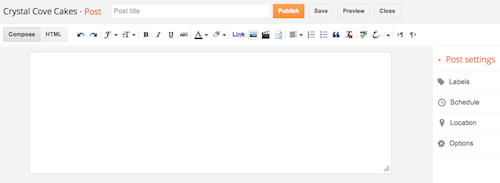
3. When you’re done, click the Preview button at the top to make sure it’s ready to go, and then click the Publish button to publish your post.
Add an image
You can add an image from your computer or the Web to your blog. Click the image icon in the Post Editor toolbar. A window appears prompting you to browse for an image file on your computer, or enter the URL of an image on the Web.
Once you’ve selected your image, you can then choose a layout to determine how your image will appear in your post:
The ‘Left’, ‘Center’, and ‘Right’ options allow you to customize the way your blog text will flow around your image.
The ‘Image size’ options will determine how large the image will appear within your post.
Click UPLOAD IMAGES to add your image, and then click DONE when the notification window appears telling you that ‘Your image has been added.’ Blogger will then return you to the post editor, where you’ll see your image ready to be published to your blog.
You can also publish images to your blog using your mobile device, Google’s free photo software Picasa, or a third-party service like flickr.
Add a video
To add a video to your blog post, click the film strip icon in the Post Editor toolbar above where you compose your blog text. A window appears prompting you to ‘Add a video to your blog post.’
Click Browse to select the video file from your computer that you’d like to upload. Note that Blogger accepts AVI, MPEG, QuickTime, Real and Windows Media files and that your video must be less than 100MB in size.
Before uploading your video, add a title in the ‘Video Title’ box and agree to the Terms and Conditions (you’ll only have to do this the first time that you upload a video with Blogger). Then click UPLOAD VIDEO.
While your video uploads, you’ll see a placeholder in the post editor showing where your video will appear. You’ll also see a status message below the post editor letting you know that your upload is in progress. Depending on the size of your video, this usually takes about five minutes. When it is complete, your video will appear in the post editor.









